Globalization, a powerful word that changed the whole way of doing business. Support for multiple languages is must if we develop a product for global audience.
Manual process of converting texts from one language to another is time consuming and error prone process. Recently, we faced a scenario where we had to convert some excel files from Chinese to English. We tried using MS EXCEL and dictionaries available in the same but it resulted in failure. After some research, an add-on available for google spread sheet solved our issue.
Steps to use translate add-on
- Open google spreadsheet
- Go to this link and click install/add button available on top right hand side corner
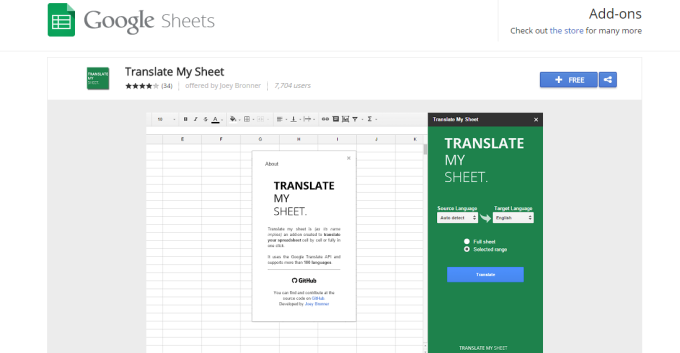
- Once installed, you will be able to see the translate option at add-on tab available in google spreadsheet. If the same is not available try refreshing the page.
- After selecting the translate option, you will get options to translate language for a particular excel sheet / for selected range.
The tool worked well for our business scenario.
Note: This tool is suggested based on the business scenario we faced. Please validate the translation before using the output.

No comments:
Post a Comment